Friday, April 23, 2010
Linux Basic File Permission File Directory Learn through simple screenshot
Linux Basic File Permission File Directory Learn through simple screenshot
Linux permission it has the eight type , it contain the type, no of links, date and time…, ScreenShot 1
Access Permission - refer to the files, d refer to the directories, l refers to the link, p means process file, s means socket files, c is the character device Screen Shot 2.
Permission access mode for directory and files Depending upon read write execute it folder and file has the properties - Screen shot 5.
Numerical and Symbolic mode permission Numerical mode 456 Symbolic mode permission rwx - Screen shot 6.
Screenshot 1 Screen Shot 2
Screen Shot 2
Subscribe to Comments [Atom]
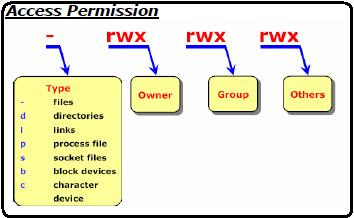


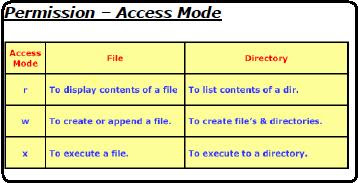

Post a Comment